[Review] iPhone SE
- Jun 6, 2016
- 9 min read
This review was originally posted on Singtel Community back in June 2016. Now that Singtel Community is shutting down, I am reposting my iPhone SE review here on this blog.
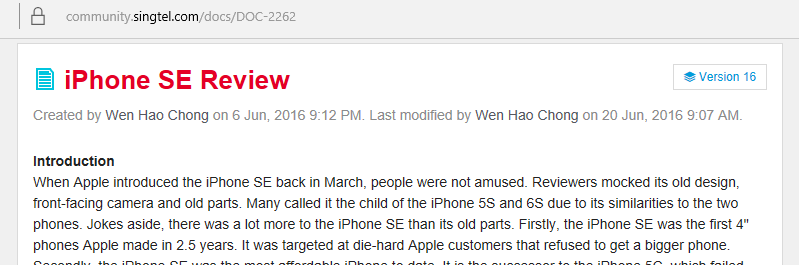
Introduction
When Apple introduced the iPhone SE back in March, people were not amused. Reviewers mocked its old design, front-facing camera and old parts. Many called it the child of the iPhone 5S and 6S due to its similarities to the two phones. Jokes aside, there was a lot more to the iPhone SE than its old parts. Firstly, the iPhone SE was the first 4" phones Apple made in 2.5 years. It was targeted at die-hard Apple customers that refused to get a bigger phone. Secondly, the iPhone SE was the most affordable iPhone to date. It is the successor to the iPhone 5C, which failed horribly due to its compromises and unappealing price tag. Apple was sure not to make the same mistake again with the iPhone SE.
Why I bought the iPhone SE
Obviously, the iPhone SE is not for everyone. At only 4", the display of the iPhone SE is the smallest you will find in any present day flagship devices. So why will anyone get it? (especially a person like me who is used to 5.5" phones) If it weren't for the fact that I use two phones as my daily driver and that my secondary daily driver is a 5.5" Redmi Note 3, I would have gotten an Android flagship device like the Galaxy S7 instead. It did not make sense to get another Android device. Besides, I have always wanted to give iPhones another shot (my last iPhone was the 3G) but they were simply to costly. (also, I cannot live without Android)
Alright. Let's get started with the review.
1: Build Quality & Design
If you have owned an iPhone 5 or 5s, you will feel right at home. The design of the SE is exactly the same as the 5s, with the exception of the matt-chamfered edges, colour-matched stainless steel Apple logo and the new rose gold colour. The iPhone SE I got is the gold coloured one. The design is old but gold and you will not be disappointed by the build quality either. Apple probably would not release another 4" iPhone again so redesigning the iPhone SE could potentially deter case makers from manufacturing cases for the iPhone SE. Having the same design and dimensions as the iPhone 5S means that all of your old iPhone 5S cases are compatible with the iPhone SE. The availability of large amount of cases and accessories for the iPhone SE at launch is a big win.

2: Display & Size
As mentioned above, the iPhone SE has a 4" display, really tiny when you compare it with other flagship devices today. According to teardowns and reviews, the display used is the same as in the 5s, making it an old but decent display. In my opinion, it is still a fantastic display. It can get really bright and viewing angles are good but it cannot get as dim as the Redmi Note 3. 4" is perfect for one-handed use but watching video is not as immersive and typing can be really difficult. I had great experience with games like Leap Days and King Rabbit on my iPhone SE but games with really fine controls like Pocket Maple and even Smoosh should be played on a larger device. Again, the iPhone SE is not for everyone.
3: Performance and Wi-Fi
Apple went all out with the processor and RAM on the iPhone SE. The SE features Apple's A9 chip embedded with M9 motion coprocessor and 2GB of RAM. (just like on the 6s) The iPhone SE had no problem with day-to-day tasks and games. My iPhone SE got an AnTuTu score of 129146. (will do a GeekBench 3 test after I top-up my iTunes account)
One thing that I am not very satisfied with is the Wi-Fi performance. Wi-Fi performance is around the same on my iPhone SE and Redmi Note 3 when I am in the living room where the router is located, with an average of 6ms ping, 50Mbps upload and 50Mbps download. However, when I move to my room, the Wi-Fi was unusable on the iPhone SE. (132ms ping, 0.03Mbps download and 0.00Mbps upload) In contrast, Wi-Fi was still decent on the Redmi Note 3. (9ms ping, 4.04Mbps download and 1.57Mbps upload)
4: Camera
The iPhone SE flaunts the same rear camera as the iPhone 6S. It has a 12MP sensor with pixel size of 1.22µm. Photos are great in outdoor and lowlight conditions, just what you would expect. Live photos is available on the iPhone SE but I found it gimmicky and disabled it. (Google's Motion Still app might convince me to use it) The SE also supports slow motion (720p@240fps/1080p@30fps) and 4K@30fps video recording. Video stabilization on the iPhone SE blows all of its smartphone competitors out of the water.
An area Apple cut corners in is the front-facing camera. It is the same 1.2MP FaceTime camera that can be found on the iPhone 6 and 5s. 1.2MP is not ideal for selfies but it is perfectly usable for video calls. You do get live photos and HDR on the front-facing camera, although you only have the option to turn HDR to auto or off. Retina flash is also present but it hurts my eyes whenever I use it.







Rear camera (3X digital zoom)

Rear camera (1080p 30fps video)
Rear camera (4k 30fps video)
Rear camera (timelapse)
Rear camera (slow-motion 720p 240fps video)
5: Fingerprint
The iPhone SE's fingerprint scanner is built into the home button. This may not be the most comfortable position for many but its advantage is that you can use it without having to lift the phone off the table. The fingerprint scanner is not very fast but it is very accurate and gets the job done. You will be using the fingerprint scanner really frequently as it can also verify the user for App Store and Apple Pay.
6: Software
iOS is the selling point of all iPhones. It is RAM efficient, has amazing range of quality apps in the app store and receives support from Apple for up to 5 years (iPhone 4S's iOS update only stopped this year). iOS on the iPhone SE is more or less the same as on every other iPhones. Here are 5 things I like about iOS and 4 things that can be improved.
The good:
1) Ease of joining beta program
To join iOS beta program, all you have to do is download a profile from here. Applying the profile will require you to restart the device but the process is quick and painless. iOS Beta updates are not as frequent as some of the Android Beta updates but at least you get to tests new features before they go public. To beta test apps, Apple has an app called TestFlight that would allow you to do so. Do note that developers have to invite you to beta test their apps.
2) Apps
Most developers choose iOS as the first operating system to build their apps on, which means that iOS usually get the latest apps before Android do. Due to Apple's strict app policies, iOS apps usually have really great quality, sometimes even better than their Android counterparts. Hate the new Instagram logo on your Android device? No surprise since it was designed with iOS in mind. With Microsoft's purchase and push for Xamarin, we might see this trend change in the near future.
Apple's iOS apps also deserve to be on this list too. When we think about stock apps, we usually think about browsers, clocks, email and all the boring stuff deemed as "necessities". Apple takes it a step further by adding iMovie, a video editing app, and GarageBand, an instrument app, to iOS. These apps are more for entertainment than for serious use but Apple did a really great job with them.
3) Siri
Often compared to Google Now and Cortana, Siri may not be as smart but its integration with apps makes it more useful than the rest. Unlike the other two, Siri is a feature not an app. Siri is like the soul of your iPhone. To call Siri, long press the home button or say "Hey Siri". To close Siri, simply press the home button; It does not appear in your recent apps list. Right now, Siri works with most Apple Apps and social media apps but we can expect a lot more apps to be supported after iOS 10.
4) Attention to detail
Apple's attention to detail on iOS is insane. On the home screen and lock screen, moving your device around would cause the wallpaper to move ever so slightly. The Siri wave animation dances around when you speak and moves back and forth when Siri is analysing your request. Quick toggle bounces a little when you swipe it from the bottom. These may be small features but they inject a lot of fun into iOS.
5) Camera app
Apple's camera app is simplistic; swipe up or down to change modes, tap the shutter button to capture or hold to burst shot. Want more controls? They are all arranged neatly on the left. The process of taking a photo on iOS is fast and painless; point and shoot. There is no manual mode which might be a deal-breaker for some people but for regular folks like us, Apple's camera app is good enough.
The bad:
1) Settings app and quick toggles
Why do we have to open the settings app whenever we want to change the video resolution? Why are we not able to change it in the camera app? It is really inconvenient and makes no sense at all. Also, why do we have to open the settings app to toggle mobile data? Why is it not an option the quick toggles? Speaking of quick toggles, I must say that quick toggles is not living up to its potential. On Android, you can long press the toggles and the settings app will open. Why is this not a thing on iOS? Why does the quick toggle not how which Wi-Fi network you are connected to?
2) Photo sorting
Due to the way files work on iOS, the gallery does not sort WhatsApp images from camera photos and that can lead to a mess. There is no way to create an album for WhatsApp images and videos and the best you can do is disable "Save Incoming Media" in WhatsApp settings.
3) Bluetooth
iPhones are unable to pair with Android devices through Bluetooth. For some reason, Apple decided that it was not alright for an Android device to be connected to an iPhone. If you have own an Android phone and an iPad (or iPhone + Android tablet), you will have to look for alternative methods to transfer files between your devices. For me, I like to use SHAREit by Lenovo which uses hotspot instead of Bluetooth to transfer files.
4) Pinyin sorting
If your iPhone's default language is English, it does not sort your music by Pinyin in the music app. Personally, that is a huge problem as all the songs on my phone are Chinese songs and less than 5% of them have English names. One solution to this is to change your phone's default language to Chinese.
7: Battery
Battery life is superb on the iPhone SE. Under moderate usage, the SE lasted me through the entire day on one charge, with 20% remaining at the end of the day. With intense use, I got around 6.5 hours of screen-on time on a single charge, which is really impressive for such a powerful phone. (most flagship devices today are only capable of 3-4.5 hours of screen-on time) Charging speed is decent with the wall adapter provided.
8: Sound
I am no audiophile but sound from the headphone jack is excellent. The bottom firing speaker is really loud. At the beginning, I noticed a lot of distortion from the speaker but after half an hour of use, it sounded a lot better. On Beta iOS 9, I had some issues with Bluetooth connection dropping when playing music so I recommend staying on Stable iOS if you use Bluetooth speakers.
9: Price
The iPhone SE costs $658 (16GB) and $828 (64GB) off contract. On Combo 3, the 16GB version is $37 upfront and the 64GB version is $150 more. Android competitors with similar price tags includes the Samsung Galaxy A7, Mi 5, OPPO R9/R9 Plus and Sony Z5. As mentioned above, the SE is the most affordable iPhone to date. However, there are other very compelling smartphones you can buy at a similar price. Will I recommend the iPhone SE? Yes! With a spectacular rear camera, top-notch performance and most importantly, iOS, the iPhone SE is a great way to get into Apple's ecosystem without having to fork out a lot of money. Of course, if small screens are not your thing then the iPhone SE is not for you.
10: Others
As mentioned above, all iPhone 5S cases will work with the iPhone SE. This means that cases for the iPhone SE are every where and some shops will sell them really cheap. I recommend this case if you want something that does not affect the feel of your phone. You will have to find a way to ship it to Singapore but it feels really premium and only cost ¥ 38.00 before shipping. The only problem I had with it was that the volume down button may trigger the volume up button sometimes.

3D touch is not available on the SE. When it launched, 3D touch was considered to be a gimmick and many forgot about it. But with the recent announcement at WWDC, it seems that 3D touch is getting a lot of new features in iOS 10.
Conclusion
The iPhone SE has (almost) everything you would want in a 4" flagship device. It has an amazing camera, powerful processor, great build quality as well as a really loud speaker, all for $658/828. If you have no problem with 4" displays, I will strongly recommend the iPhone SE. You might be missing 3D Touch (and have to live with a 1.2MP front camera) but is it really worth the extra $350?


Comments